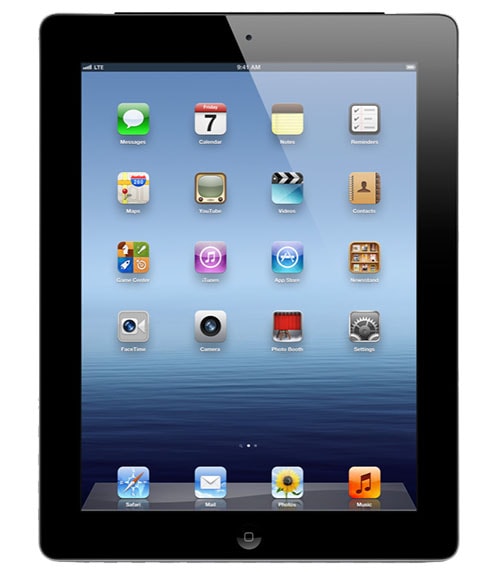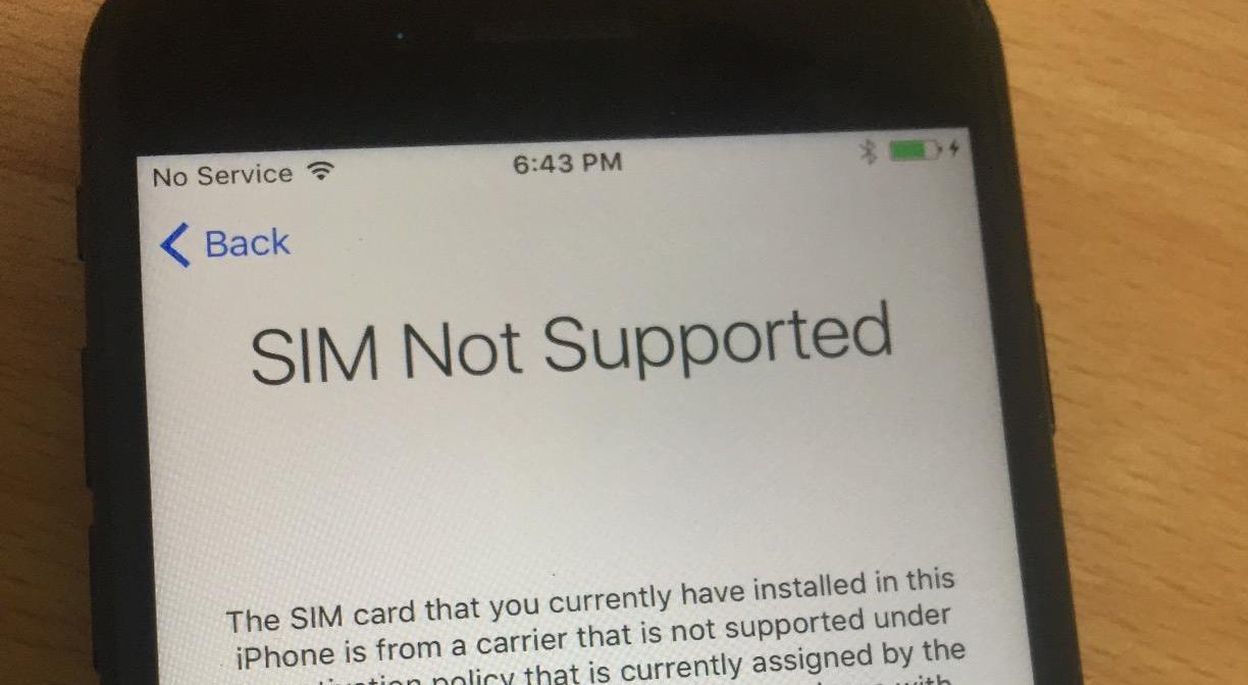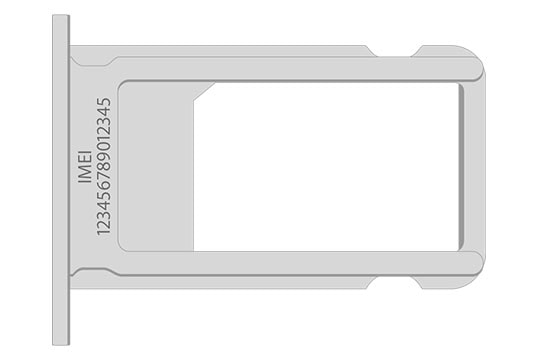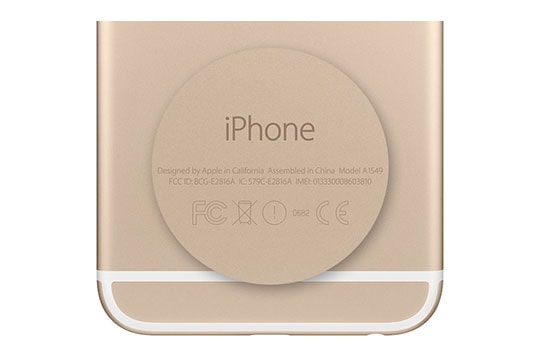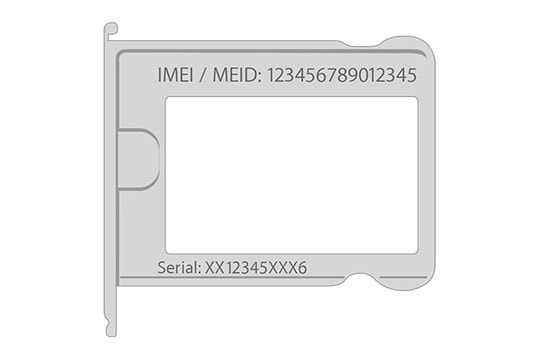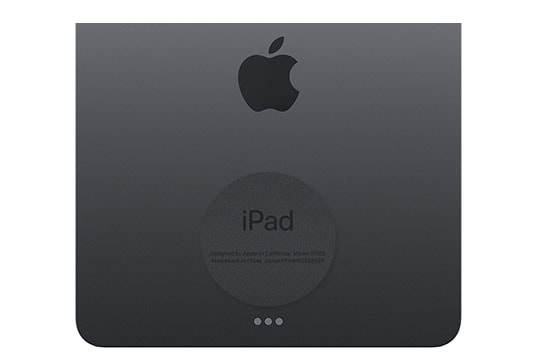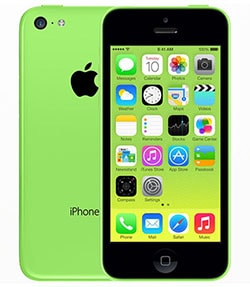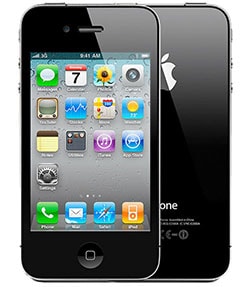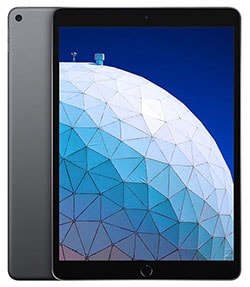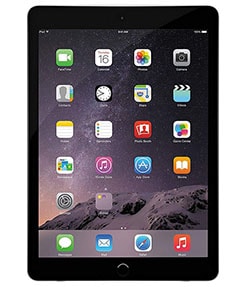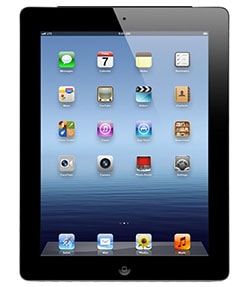We can unlock your iPad quickly and easily with our secure unlocking service. All of our unlocks are guaranteed and have a 100% success rate, so you have to fill out the form below with the necessary information so that we can make your iPad unlocked as quickly as possible.
Unlock iPad via IMEI for free